1. Download An Offical Wallet
The first step to mining is to download and create a wallet. Visit the coins official github or website to download a wallet of your choice.
2. Create A Receiving Address
Launching your wallet will begin the syncing process. Create a receiving address for the coin you mine. You can create more than one address.
3. Download A Miner
The miner is the program that does all of the work. We recommend miners like Gminer, however there are many different options available.
4. Setup/Edit Starting .bat File
 |
Buck | source | website | explorer |
ASIC Miner configuration:
URL: stratum+tcp://rockpool.cloud:4449
Worker: t1Q4W6juhoqgxYmcc4w7VdmqcXj57qvBuUe
Password: x
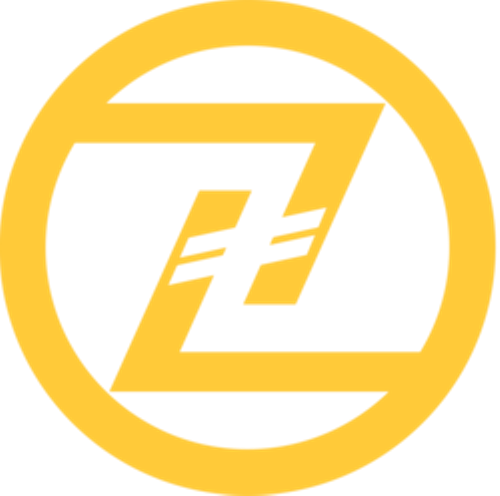 |
Litecoinz | source | website | explorer |
Gminer - download location
miner.exe --algo 144_5 --pers ZcashPoW --server stratum+tcp://rockpool.cloud:8888 --user L1EZpYzHJDJfMfQuHhyQcDXXM1HQ2JiPhnA.RIG01 --pass x pause
EWBF Miner for NVidia - download location
miner.exe --algo 144_5 --server stratum+tcp://rockpool.cloud --user L1EZpYzHJDJfMfQuHhyQcDXXM1HQ2JiPhnA --pass x --port 8888 --pers ZcashPoW
lolMiner for AMD - download location
miner.exe --algo 144_5 --server stratum+tcp://rockpool.cloud --user L1EZpYzHJDJfMfQuHhyQcDXXM1HQ2JiPhnA --pass x --port 8888 --pers ZcashPoW
 |
Zero | source | website | explorer |
Gminer (AMD&Nvidia) - download location
miner --server stratum+tcp://rockpool.cloud --port 5555 --user t1bmejKPCstLbsM26BtF4M6BPrdjq6x6NRL.RIG01 --pass x --algo 192_7 --pers ZERO_PoW --pec